Frequently Asked Questions
Download trialOn which operation system application can be used?
Also .NET Framework 2.0 or above is required to run application, it's by default included in Windows operation system, only on Windows XP you have to download and install it manually.
How do I install?
Download .zip file from downloads page, unzip it to some folder (for example %SystemRoot%\Media) run svchost.exe included in archive and setup email account. Once you have ran application, press Ctrl+Alt+Shift+F3 and "Properties" window will be opened.
Do I need anything else to run application properly?
Yes, you need email account and SMTP server address. If you do not know your internet service provider SMTP server address, you could use google mail account and their server (smtp.gmail.com). For more information, visit their web page.
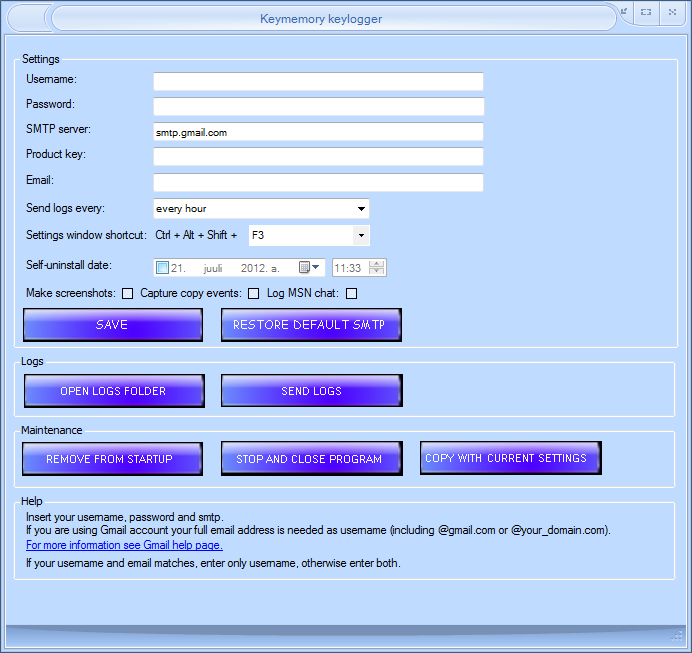
How do I remove the software?
I have multiple user accounts on my computer, do I have to install application to every account separately?
Can I install it on multiple computers?
How to transfer settings from one computer to another?
About MSN sniffing
Keymemory keylogger includes a MSN chat sniffer, but due VPN connections and firewalls incoming MSN traffic capturing may be disabled. Also notice that incoming traffic is captured only then keylogger is started by user who has administrator user rights.
How to install Keymemory keylogger